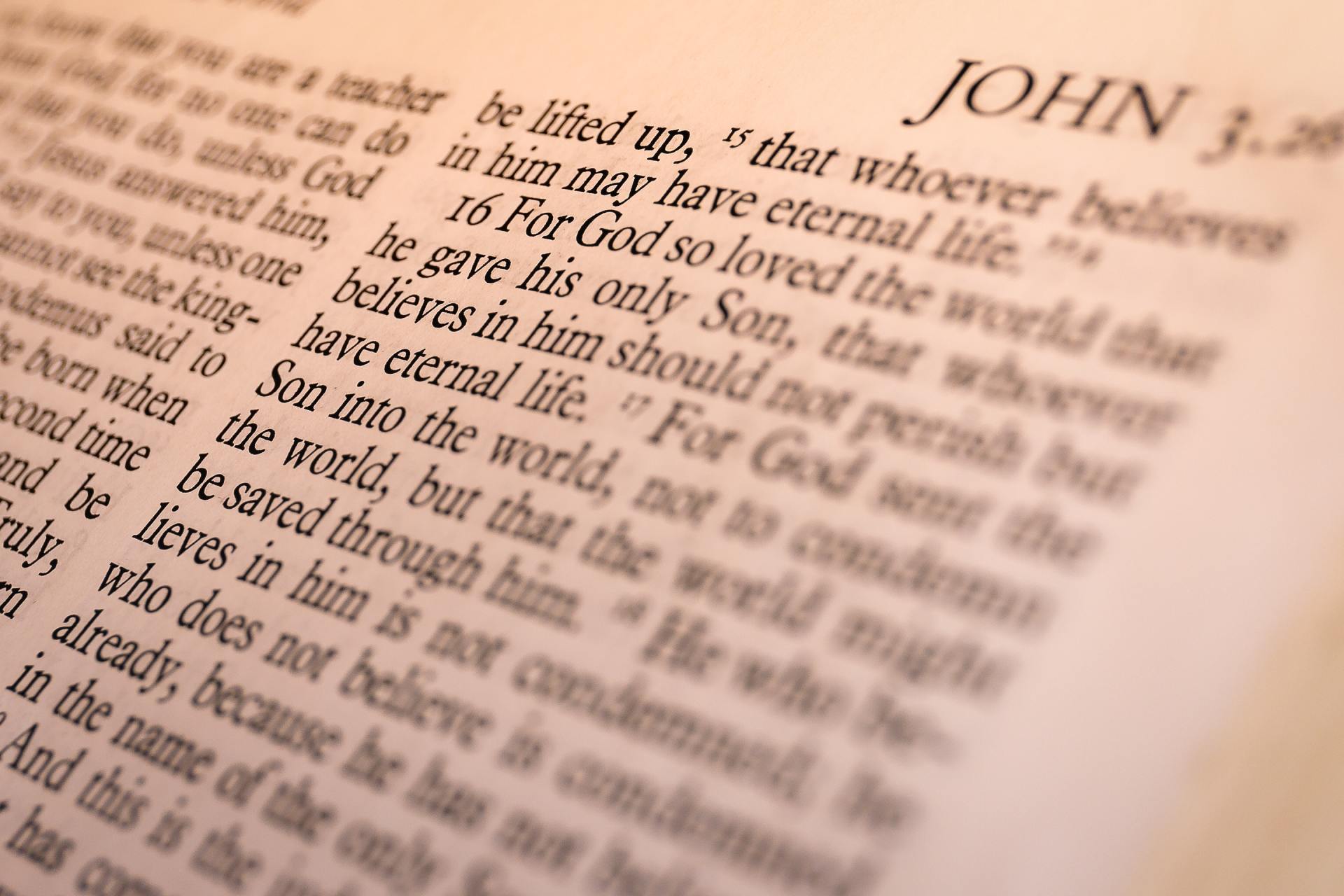How to Log In to My Own Church
In your web browser, enter
https://savannah.parishsoftfamilysuite.com/
The ParishSOFT Welcome page is displayed:
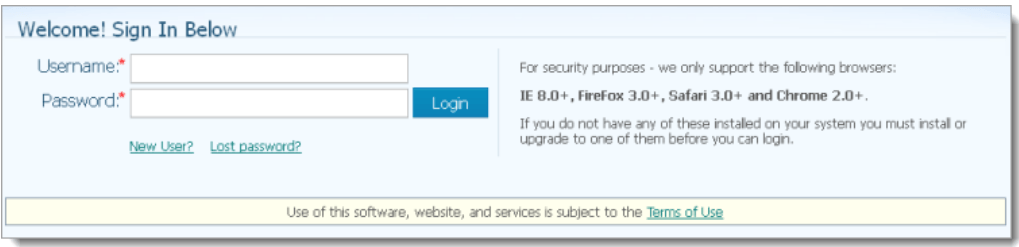
Choose from the following options:
- If you have a username and password, type them in the Username and Password fields. Then, click Login.
- If you cannot remember your credentials, click the Lost password? link. Look in your Spam folder if you do not get an email.
- If you are prompted to change a temporary password, keep the following in mind: your password is case sensitive and must contain at least six characters, two of which must be numbers.
After you log in, your Home Page is displayed.
You may now navigate the tabs in My Own Church simply by clicking on them. For example, clicking on Giving History will present you with your family's giving history.